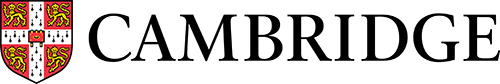Over the last three years, technical teams at the Cambridge School Classics Project (CSCP) and Cambridge University Press & Assessment (Cambridge) have been busy working in parallel with the authors of the new UK & International 5th edition and North American 6th editions of the Cambridge Latin Course (CLC).
Prior to these new print books, the UK based CSCP team produced and maintained the CLC online activities for all editions while Cambridge hosted them for North American users on its Cambridge Elevate platform (see here for a fuller account of previous development). For the new editions, this practice has evolved so that Cambridge is now both creating and hosting North American digital activities on the Cambridge GO platform, while CSCP produce and host activities for the rest of the world. This reconfiguring has let each organisation direct their energies to differing user priorities and led to innovations on both sides of ‘the pond’ as well as closer collaboration across both teams.
Joint authorship of this post by Mair from CSCP and Maddie from Cambridge is hopefully just one of the many good things to come out of these changes!
This post provides an update on the progress that has been made to enhance the digital offerings for the new editions, and shares some reflections on the ways in which these resources can be used to complement the print books.
Digital activities and the reading method
Digital activities are designed to work as an integral part of the reading method that underpins the production and use of all CLC editions. A key principle of this method is that reading experience precedes discussion and analysis of language features.
Learning about language is to be elicited from students as their understanding develops through meeting features in context rather than rules being explicitly presented to them in advance. Vocabulary too is acquired through attentive reading in the context of stories that contain a good deal of known vocabulary and that facilitate intuitive understanding of new items. Meanwhile, the CLC digital activities support this approach in three main ways:
1. Scaffolding understanding (see pp. 53-55)
2. Complementing explicit explanations
3. Reinforcing prior learning
In practice, these three functions don’t necessarily happen separately, and all beneficial effects can coexist in use of one activity, but for the purposes of this post, they provide a useful framework within which to share good news of the progress made with activities by both organisations.
1. Scaffolding understanding
Some digital activities play an important role in helping students to make meaning from Latin ahead of discussion of the language features or any formal vocabulary learning. When students come to these activities, model sentences in the printed books will have already played a role in supporting understanding through the help of pictures that convey the events and actions described in the Latin.
Digital Explore the Story
The digital Explore the Story feature supports early readings of the CLC stories by providing help with new vocabulary and with language features that have not yet been covered in About the Language sections. Students can quickly click unknown or uncertain words so that their pleasure in reading the story (a key motivator in CLC learning) is not interrupted by the need to turn away and look up the word elsewhere. In addition to the word definitions given on each click, the digital Story may provide a ‘note’ on the line below the definition giving the meaning of any unfamiliar language feature.
For example, throughout Book 1, the meanings of prepositional phrases are given as ‘notes’ below the word meaning whenever any part of such a phrase is clicked (aligning with recommendations given by Steven Hunt in Teaching Classics with Technology, p.201). For example, in this Stage 3 story, when in is clicked, the meaning of the phrase in vīllā is given in full on the ‘notes’ line:

Students have not yet met the term ‘preposition’ nor the ablative case so no formal terminology is used nor is information on the case of vīllā given. Instead, students build an intuitive grasp for the meaning of these phrases by meeting and understanding numerous examples as they read through the first 11 stages of Book I. For the new editions, information given in ‘notes’ has been fully revised to ensure consistent scaffolding of language features in this way until they have been met in About the Language sections.
Audio recordings
Audio recordings of stories also provide a very enjoyable way of scaffolding meaning as the prosody of spoken language, a combination of expression, intonation and phrasing, aids listener comprehension (pp. 234-236).
Inspired by this idea and the popularity of previous recordings, stories for the new editions are being recorded by a small team that includes CSCP readers collaborating with audio specialist at Cambridge. Readers are paying particular attention to expressing the emotions and motivations of characters as well as modelling appropriate vowel length and stress. Look out for announcements from both teams as these resources approach completion.
2. Complementing explicit explanations
The digital Explore the Story again plays an important role in complementing About the Language sections and vocabulary learning. In the stage in which a language feature appears in an About the Language section, the scaffolding of that particular feature with ‘notes’ continues. This encourages confidence in considering explicitly a feature that has already been understood many times in context. Display of parsing information relevant to the feature is generally delayed until the following stage where it stands under the word definition and the ‘note’ so that students can confirm their explicit, as well as intuitive, understanding of the new feature.
For example, when prepositions have been described in Stage 11 About the Language, the Stage 12 Explore the Story for ad vīllam shows the following when ex is clicked:

The presence and content of parsing information for the new editions has been carefully reviewed alongside the content of About the Language sections so that the information presented is always compatible with – and supportive of – students’ current learning.
As students use Explore the Story, any words clicked are collected for them in the integral Word Check function. This allows for immediate review of any words that are weak or unknown. Students are thus encouraged to notice the unfamiliar words and pay further attention to their form and meaning which will promote their retention more effectively than guessing alone (See Chapter 9).
In addition, Explore the Story has a selector that provides examples of derivations of words from a number of different languages to help with future recognition of new vocabulary. Changes in new edition stories means that existing etymology data needs to be reviewed and augmented, and both teams will be throwing energy into this when capacity allows it. Sharing the data that drives this Explore the Story information across our organisations will ensure users in all regions benefit from such enhancements.
In the 6th edition of the NACLC, the digital Explore the Story also has accessibility improvements. Accessibility is a priority across all stages of the 6th edition. Our eBooks are fully interactive, with embedded activities and alt text for images. All of the digital is compatible with screen readers and can be navigated through by tabbing, meaning all teachers and learners can access the new digital coursebook and activities in ways that suit their particular devices and needs. Everyone can benefit from the new and improved edition.
3. Reinforcing prior learning
A number of computer-corrected activities can be used to build confidence in prior learning.
- While it is key to the Reading Method that learners meet and learn to recognise vocabulary in context, at the end of each stage alongside the vocabulary lists, students can access embedded activities (both English to Latin and Latin to English). This gives students a chance to monitor their own progress and reassure themselves that words are ‘sticking’.
- Revisiting the digital Explore the Story and clicking on words that are still a little uncertain also provide a valuable way of revising and cementing vocabulary. Both embedded vocabulary list activities and Explore the Story use allow students to check their own progress in a non-threatening environment where there is no other observer, a benefit of technology pointed out by Lisa Hay in Teaching Classics with Technology, pp. 233-234.
- As students progress beyond the stage after which a language feature is covered in an About the Language section, the digital Explore the Story ‘notes’ below word definitions no longer appear and the student relies on their understanding of that feature to make their own meaning from the story text. They can still click to view explicit parsing information as a reminder or reassurance of understanding. The withdrawal of the ‘notes’ as students become more capable aligns with constructivist learning theories (see pp. 54-55). Again, the data and logic needed to drive appropriate appearance of notes or parsing has been shared across organisations.
- Word Sorting activities provide a pleasurable way of checking understanding of language features. They can also be part of the initial learning process (you can read about students working out patterns of endings in Lisa Hay’s contribution to Teaching Classics with Technology, page 234).
- Similarly, the Think Questions that follow some stories (for example tōnsor in Stage 3) can focus students’ attention on making meaning from phrases and can also scaffold comprehension by guiding the reader through the events of a story. Replicating these questions online lets students cover them at their own pace and receive instant feedback privately, removing the stress of marked work. Lisa Hay reflects on the importance of a ‘non-threatening environment’ on pages 223-4).
- The replication of Reviewing the Language questions in online form fulfils a similar function to scaffold student’s comprehension. These activities ambitiously aim to allow flexibility in the translations entered by students. This process is being enhanced at CSCP to create a better balance between flexibility, reasonable English, and accuracy. Data is again being shared with Cambridge so that equivalent developments for the North American digital offering benefit from that work.
Task setting and monitoring progress
CSCP paved the way for assigning student tasks with the playlist functions of the e-Learning DVD for the UK and International 4th edition of CLC. Meanwhile Cambridge has taken the opportunity of the NA 6th edition to bring together task setting and monitoring on their Cambridge GO learning environment.
The North American Cambridge Latin Course has introduced significant changes to its digital activities, enhancing the teaching and learning experience. Teachers can now assign Sorting, Reviewing the Language, and Vocabulary activities, which are split by the stage of the book. These activities can be assigned at a time that suits the teacher’s pacing, either by sending a link or having them appear on the student dashboard.
Additionally, teachers can schedule these activities to auto-publish at suitable times. Students complete the activities at their own pace, receiving a score at the end to gauge their performance. An upcoming feature will provide enhanced feedback, allowing students to see what they got right and wrong.
Teachers benefit from detailed reporting, showing overall class performance and individual student performance, including responses to each question, time taken, and any skipped questions.
Soon, teachers will be able to see reporting as soon as students submit their work, without needing to wait until they have closed the activity. This reporting is broken down at both the question and student levels, enabling teachers to view the most helpful data. Another upcoming feature will allow teachers to reset activities for students to try again, improving their scores and understanding.
Teachers can also review student progress in the gradebook, seeing overall class performance for resources like Unit 1, and filtering down to specific activity performance across all stages. This comprehensive data helps teachers identify areas needing further support, highlights tricky topics, and eliminates the need for students to send screenshots or self-report their progress.
Conclusion
Alongside the authoring of the print books for new editions of the CLC, digital materials continue to play a key role in advancing worldwide support for those teaching and learning Latin.
In the words of CSCP’s Lisa Hay, ‘we can not only harness the motivational power of technology, but use it to create much more effective, immersive and engaging lessons’ (p. 237). Both CSCP and Cambridge are determined to go on doing this.
About the authors
Mair Lloyd
Mair is particularly interested in pedagogy and technology for Latin teaching and contributes to supporting teachers using the CLC course. Before joining CSCP, Mair completed a PhD at the Open University where she undertook research into Latin pedagogy. She also worked in public sector technology management for a number of years, before taking a BA course in Classical Studies and an MA in Classics and Ancient History at Manchester University.
Maddie Gouldstone
Maddie Gouldstone has been with Cambridge University Press and Assessment since 2024. As a digital product manager, she supports the digital offering for the North American Cambridge Latin Course 6th edition, specializing in digital formative assessment and authoring products.