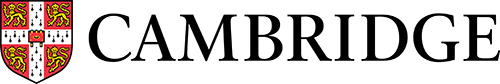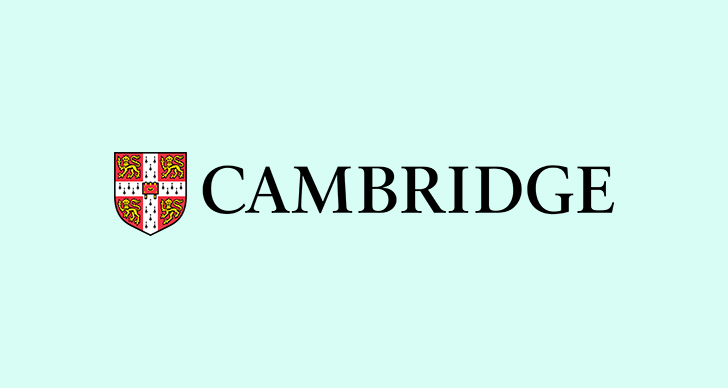While the well-loved printed student books are at the heart of the Cambridge Latin Course (CLC), the digital versions (which we call digital coursebooks) continue to evolve and offer enhanced teaching and learning experiences.
Teaching with a CLC digital coursebook
Digital coursebooks can enhance teaching and learning in a number of ways:
- Projecting book pages in front of the classroom can facilitate whole class engagement centred around what is displayed. Teachers can then elicit knowledge from the students, mark out important features, and recast student responses to enhance and augment understanding (see Hunt, 2019, p. 196 and Colvin & Hay, 2021, p. 164).
- Teachers can introduce dialogic and exploratory activities around a shared view of materials. This could take the form of, for example, an investigation into the portrayal of a specific character in a story or sequence of stories.
- Students can also use the digital coursebook individually or in small groups. This has the practical advantage of making the books available wherever there is internet access. Throughout their existence, CLC digital coursebooks have also been carefully designed to guide students towards enriching activities appropriate to the stage they have reached in the printed book.
Looking back
Online versions of the textbook have grown out of those provided by the Cambridge School Classics Project (CSCP) for the UK & International 4th edition. These replicated book pages and provided links to related activities via a drop-down menu. For example, in Figure 1, the Resources menu can take students to the relevant digital Explore the Story and Language Information as well as activities that allow online completion and marking.
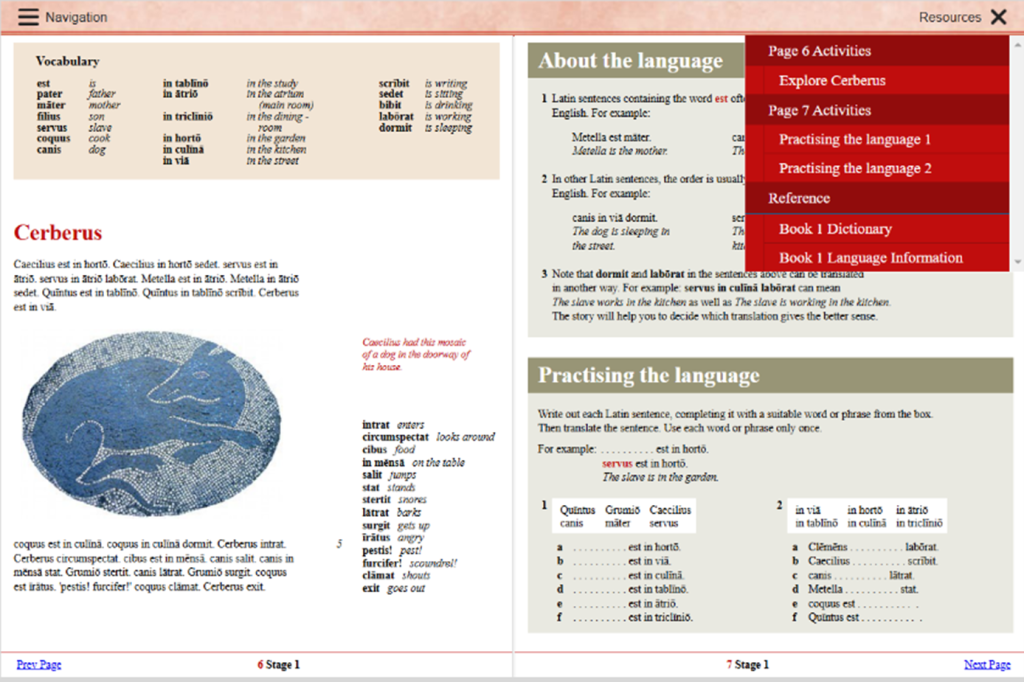
For the North American 4th and 5th editions, CSCP produced digital coursebooks and made them available via Cambridge’s Elevate platform, offering subscriptions for teachers and their classes.
CSCP also produced NA 4th and 5th digital student books specifically designed for use with iPads.
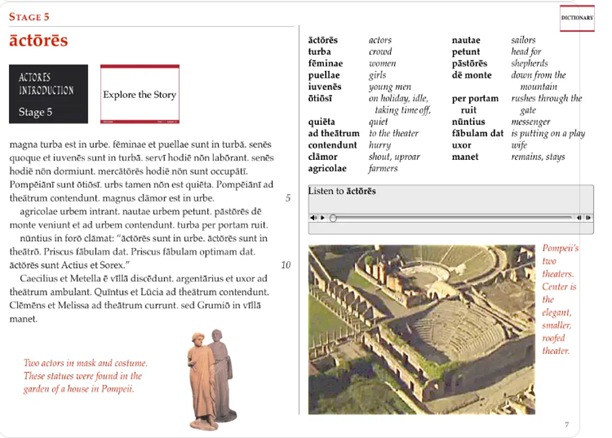
As the fifth edition iPad example in Figure 2 shows, pages of the printed versions were replicated so that visual clues to meaning (drawings as well as images of ancient artefacts) could be seen alongside the Latin stories just as if the student had the book in front of them (for the importance of access to contextual clues, see Hunt, 2019, p.201).
These pages lead to
- audio recordings of the stories can be played while the students follow along with the text;
- students (or the teacher projecting the page) can play a related video, or bring a digital Explore the Story to the fore for collaborative discussion.
Looking ahead: The North American CLC 6th edition Cambridge GO digital coursebook
For the new edition, we have once again replicated the print book in a digital coursebook, that facilitates flexible individual and class-wide use and provides a bridge between the printed and digital materials.
We have focused on embedding the interactive digital content within the coursebook itself. Explore the stories and other activities are embedded at relevant points in the content, so teachers and students have them to hand when they need them. These can be accessed using the icons next to the content within the digital coursebook, or by using the media panel:

The embedded interactive content includes:
- Teaching notes
- Videos
- Digital Explore the Story
- Vocabulary activities
Teaching notes
In the teacher’s version of the digital coursebook, teaching notes have been embedded at the beginning of each stage. This links to a PDF file, allowing teachers to access the Teacher’s Digital Resource as they start teaching a stage, giving them guidance on what content is covered and information to support their teaching.
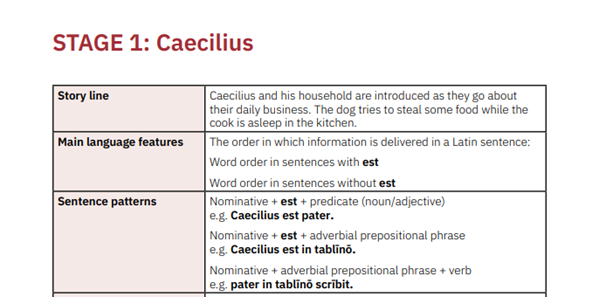
Videos
Videos are also available in the Teacher’s version of the digital coursebook, embedded at the start of each Stage and alongside relevant content throughout the coursebook. These videos can be used by teachers in front of class, to engage students with the content they are covering and to provide additional context to the stories.

Digital Explore the Story
Next to each story in the digital coursebook, on-page icons take both students and teachers to the digital Explore the Story. Within the stories, students can click on words for instant definitions and related notes or parsing information, supporting them in developing their reading comprehension and language understanding. Turning on the Derive tab allows students to explore word origins and meanings. The words students click on as they read form the basis of a personalised vocabulary quiz in the Word Check tab. Students receive instant feedback as they work through the quiz. Some stories also have Think questions, which enhance student understanding further. Audio recordings will soon become available to promote enjoyable engagement with stories and lead to confident pronunciation of Latin.

Vocabulary activities
At the end of each Stage, next to the vocabulary checklist, vocabulary activities can be accessed. These multiple-choice quizzes (both from English to Latin and Latin to English) allow students to practice their knowledge of the key vocabulary for each Stage. They receive instant feedback and complete these quizzes as many times as they want to. These scores are not saved, as the quizzes are purely for students to practice and check on their own progress in a non-threatening environment.

Accessibility
In addition to improving how students and teachers navigate to these resources, the whole NA 6th edition digital coursebook and the ereader that links to it have been made accessible to WGAC 2.1 AA standards.
These are internationally recognized accessibility guidelines that ensure digital content is accessible to all users, including those with disabilities, and meeting these requirements is a condition of a resource being approved for use in most districts and states. Here are some of the improvements:
- All content in the 6th edition can be tabbed into using a keyboard, so students and teachers are not limited to only using a mouse.
- Images have alt text and the entire digital coursebook is screen reader accessible, meaning visually impaired users can access all content.
- All videos have subtitles as standard.
- Ordering of lists, headers and content has been done in a way that is accessible.
- Colour contrasts and design elements were all chosen specifically to support users with disabilities.
Part of a wider teaching and learning package
Building on the innovations and good practice of previous editions, the NA 6th edition digital coursebook represents a significant advancement in educational resources, pulling together print materials, online activities and teaching aids in ways that are increasingly accessible and enjoyable.
We can’t wait for teachers and students to start benefiting from the improvements made in the new 6th edition digital coursebook.
Sign up to a free trial to explore more!